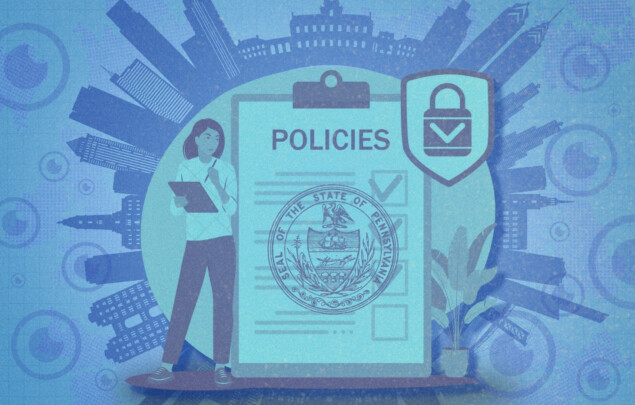Tracking cookies are an essential part of the modern web, utilized in tracking user behavior and tailoring personalized experiences. In this article, we aim to give readers valuable insights into how tracking cookies impact digital privacy and user engagement by providing a general overview of how tracking cookies work, including their purpose, risks, regulations, detection methods, and future trends.
What are Tracking Cookies?
Tracking cookies are small text files placed on a user’s browser by websites or third-party services to gather data about their online activities. These cookies store information such as browsing history, preferences, geographic location, and device specifications. There are two main types of tracking cookies:
- First-party Cookies: Set by the website being visited, remember user preferences and activities on the site and enhance the user experience by providing personalized content and recommendations.
- Third-party Cookies: Created by external services or advertisers, track user behavior across multiple websites and are primarily used for targeted advertising and cross-site analytics.
Understanding Tracking Cookies
To delve deeper into the intricacies of tracking cookies, let’s explore how they function, the dynamics of cross-site tracking, and data collection:
- How do Tracking Cookies Work?
Tracking cookies assign a unique ID to each user, allowing websites to recognize and differentiate users. When you visit a website, both first-party and third-party cookies may be placed on your browser. While first-party cookies aim to improve your experience on the current website, third-party cookies track your behavior across the web for advertising purposes.
- Cross-Site Tracking
Cross-site tracking involves using third-party cookies to monitor your activities across various websites. This data is then used to build detailed profiles about you and deliver personalized ads based on your browsing history. While this can enhance user experiences, it also raises concerns about privacy and the collection of personal data.
- Data Collection
Tracking cookies collects various types of data, including your browsing history, IP address, on-site behavior, and previous purchases. Businesses use this data for e-commerce personalization, targeted advertising, analytics, and integration with social media platforms.
Regulatory Framework
The use of Tracking Cookies is now regulated in Europe, California, Brazil, South Africa, Canada, Australia, and many other countries and regions around the world. Some data regulations require explicit consent from end-users before activating cookies on your website (such as EU’s GDPR or Brazil’s LGPD), while others empower end-users with the right to opt-out of having their personal information collected via tracking cookies and then sold (such as CCPA / CPRA).
- GDPR and Tracking Cookies
- This applies to any website that collects data from users located in the European Union (EU), regardless of where in the world the website itself is located.
- It’s your responsibility as the website owner/operator to ensure clear handling of website cookies and obtain explicit consent from users to collect their data.
- Cookie consent must be explicit or opt-in under GDPR, with users having the option to withdraw consent easily.
- CCPA and Tracking Cookies
- Defines tracking cookies as personal information and requires websites to provide opt-out options for cookie usage.
- Specific consent requirements exist for minors, and websites must include a link with the specific wording “Do Not Share Or Sell My Personal Information” for California residents who want to opt-out of their data being sold or shared.
Securing Valid Consent
To ensure the proper handling of tracking cookies, it’s essential to secure valid consent. Here are the steps to achieve this:
- Provide Transparent Information: Clearly explain to users what data will be collected, how it will be used, and whom it will be shared with. This information should be easily accessible in a cookie policy and written in simple, non-legal language.
- Obtain Explicit Consent: Users must actively opt-in to the use of tracking cookies by clicking on an “Accept” or “Allow” button or link. Pre-checked boxes on the cookie banner or implied consent are not considered valid forms of consent. The cookie text on the cookie banner must be in simple language and make it clear to users what they’re consenting to.
- Offer Granular Options: Users must be able to choose which types of tracking cookies they consent to. For example, users may allow tracking for analytics purposes but not for advertising purposes. This allows users to have more control over their data and privacy preferences.
- Make Consent Management Easy: A consent management platform (CMP) enables you to easily achieve compliance with the GDPR’s cookie consent requirements. Tools like GetTerms’ Cookie Scanner & Consent Widget can make compliance easier, allowing businesses to balance user privacy with operational efficiency.
Remove Tracking Cookies
If you want to remove tracking cookies from your browser, your web browser will offer simple methods to do so from the settings:
1. Google Chrome
-
- Open Chrome, and click on the three-dot menu in the top-right corner.
- Select “Settings,” scroll down, and click on “Privacy and security” in the left-hand sidebar.
- Click on “Clear browsing data,” and choose the time range.
- Select “Cookies and other site data,” and click on “Clear data.”.
2. Mozilla Firefox
-
- Open Firefox, and click on the three-line menu in the top-right corner.
- Select “Options” or “Preferences,” and click on “Privacy & Security,”.
- Under the “Cookies and Site Data” section, click on “Manage Data,”.
- Select specific websites or “Remove All,” and click on “Save Changes.”.
Block Tracking Cookies
If you are concerned about tracking cookies, you can edit your settings on your browser to lessen tracking:
1. Google Chrome
-
- In Chrome, click on the three dots in the top right corner.
- Then select Settings > Privacy and Security > Cookies and other site data.
2. Safari
-
- Safari blocks cookies used for cross-site tracking by default.
- You can also block cookies on the browser, or select and remove websites that have data about you.
- For this, open Safari and select: Preferences > Privacy > Manage Website Data.
3. Mozilla Firefox
-
- By default, Firefox blocks third-party tracking cookies.
- To enable additional settings, go to the menu bar in the top-right corner.
- Then select Settings > Privacy & Security.
4. Microsoft Edge
-
- Open the browser.
- Click on the three dots in the top right corner.
- Then select Settings > Cookies and Site Permissions > Manage and delete cookies and site data.
Privacy-Focused Browsers
For those who value privacy in their online experiences, there are specialized browsers ready to stand guard: DuckDuckGo, Brave, Privacy Badger, and Ghostery. These privacy browsers provide you some protection against tracking cookies and browser fingerprinting.
Wrapping Up
It’s clear that these tiny digital tools play a big role in shaping our online experiences. While they offer benefits like personalized ads and website optimization, they also raise important concerns about privacy and compliance with regulations. By understanding tracking cookies and the rules that govern them, both users and businesses can navigate the digital world more confidently.
GetTerms can simplify compliance and allow you to get back to business by addressing multiple items on your checklist, including tailoring your legal policy documentation and generating cookie consent banners. Please take advantage of our services today, create an account, and get started in 5 minutes.