A Guide To Pennsylvania’s Consumer Data Privacy Act (PCDPA)
A Guide To Pennsylvania's Consumer Data Privacy Act (PCDPA)
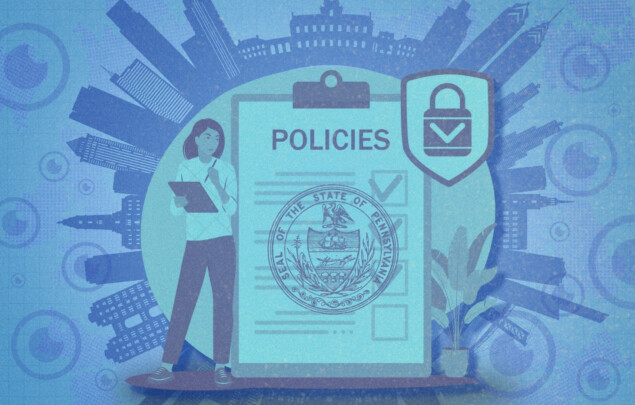
Create a tailored Privacy Policy, Terms & more in under 5 minutes.

Every time you visit a website, you’ve likely encountered a pop-up or banner informing you about cookies. These seemingly small data files play a pivotal role in enhancing your online experience by collecting information about your browsing behavior. In this comprehensive guide, we will explore the world of website cookies, their various types, functions, and security considerations.
Before we dive into the types of cookies, let’s establish a general understanding. Cookies are tiny text files placed on a user’s computer or smartphone. They are commonly used to collect data, often personal, to enhance the functionality of websites. Most website operators employ cookies to store information on a user’s browser or hard drive. These cookies can record website usage data or recognize returning visitors as existing customers. Importantly, cookies are not viruses or spyware, and laws protect website users, giving them the option to opt out of cookie usage.
Cookies are instrumental in making your web experience faster, more convenient, and personalized. For instance, you can set your preferred language on a website during your initial visit, and cookies will remember this choice for your subsequent visits.
Cookies can be categorized into two main parties: first-party and third-party, based on their origin and the server from which they are dropped onto the user’s browser.
Cookies serve various purposes beyond tracking user actions. They can be categorized into different types based on their functions.
Cookies can also be classified by their level of security, crucial for maintaining user privacy.
Cookies play an indispensable role in modern web browsing, offering a range of functions that enhance user convenience and website functionality. Understanding the different types of cookies and their purposes empowers users to make informed choices about online privacy. While cookies provide significant benefits, it’s essential to be aware of potential privacy risks and take appropriate measures to protect your data while enjoying the convenience they provide.
In this digital age, where cookies are ubiquitous, knowing how to manage and safeguard your online presence is crucial. By being informed about the various types of internet cookies, you can navigate the online landscape more confidently.
If you’re concerned about your website’s cookies and how to manage them effectively, consider using GetTerms’ Cookie Scanner. This unique tool automatically scans your website cookies and keeps your cookie declaration up-to-date every month.