A Glossary of Data Privacy Terms
Key definitions in global privacy regulations in plain English
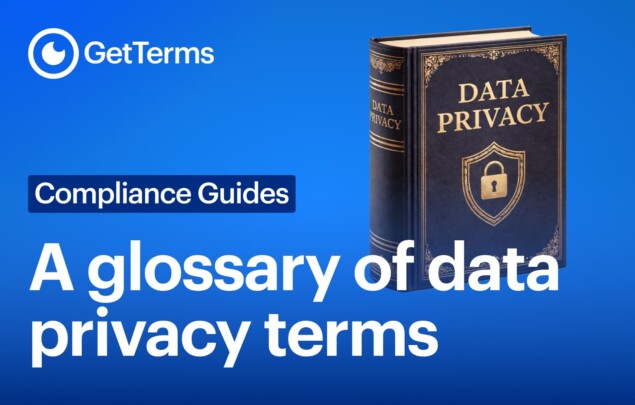
Create a GDPR-ready Privacy Policy, Terms & Cookie Banner in under 5 minutes.

Creating a user-centric Cookie Policy is not just a legal necessity but a foundational element of trust. In this article, we will delve into the nuances of a user-centric Cookie Policy that respects user privacy, providing insights and a path to compliance with laws such as the General Data Protection Regulation (GDPR).
Scan your website cookies and create a cookie consent widget in 5 minutes.
Get StartedAt its core, a Cookie Policy is a transparent document, expressing how cookies are utilized, what information they collect, and how this enhances the user experience.
Today, we are marked by increased awareness of data protection, having a transparent and thorough Cookie Policy is not just a good practice—it’s often a legal requirement. A strong policy demonstrates a serious commitment to user privacy and compliance with laws such as the GDPR, which brings confidence in users.
The introduction is the handshake, setting the tone for user engagement. Craft a concise yet comprehensive opening that conveys the purpose of the Cookie Policy, using language accessible to a broad audience.
Demystify the technical lingo. Define cookies in a user-friendly manner, explaining how they function to enhance the browsing experience. This approach ensures accessibility, irrespective of a user’s technical proficiency.
Understanding the distinct categories of cookies empowers users to navigate their privacy preferences effectively. Here, we dissect the four primary types: essential, functional, analytical, and marketing.
3.1. Essential Cookies
3.2. Functional Cookies
3.3. Analytical Cookies
3.4. Marketing Cookies
In this section, delve into specifics. Detail precisely how your website uses cookies, avoiding ambiguity. Transparency is key; outline the data collected and highlight the tangible benefits to the user experience.
Articulate the process of obtaining user consent clearly. Emphasize the active opt-in approach, aligning with the GDPR principle. Explain how users play an integral role in deciding how their data is processed through cookies.
Equip users with the tools to manage their cookie preferences. Whether through browser settings or a dedicated preferences page, provide step-by-step instructions. Empowerment fosters trust and reinforces user agency.
If your website utilizes third-party cookies, transparency is paramount. Explicitly state this in your policy, naming the third parties involved and providing direct links to their privacy policies. This transparency builds credibility.
Opt for clarity in language. Where legal terms are unavoidable, provide straightforward explanations. Ensure that even users without legal expertise can grasp the implications.
Place a noticeable link to your Cookie Policy in the website’s footer or navigation menu. Accessibility is not just about compliance; it’s a demonstration of your commitment to openness and user welfare.
Commit to regular updates of your Cookie Policy. Reflect changes promptly, whether in data processing practices or regulations. Proactive communication of these updates maintains transparency and user trust.
Crafting a Cookie Policy that genuinely respects user privacy goes beyond just following rules. It forms the strong foundation of a relationship based on respect, trust, and transparency. By using language everyone can understand, clearly categorizing cookies, and giving users control over their preferences, you contribute to a digital space where privacy is actively safeguarded.
GetTerms can simplify the complicated task of compliance and allow you to get back to business by addressing multiple items on your compliance checklist, including tailoring your cookie policy and generating cookie consent banners. Please take advantage of our services today. Get started.
Scan your website cookies and create a cookie consent widget in 5 minutes.
Get Started